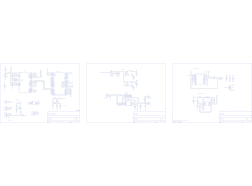Project Description
Main Project Image
The project owner hasn't added main project image yet.
Project description
The SparkFun original Portable Rotary Phone has been upgraded! With the Blue Rotary we've taken everything people love about the Port-o-Rotary and substituted the cellular module for a Bluetoothmodule. So what's different? You no longer need an activated SIM card to use the phone. This version of the Portable Rotary Phone will work with any cell phone that has support for the Bluetoothhands-free protocol (iPhone, any phone with Bluetoothcapability). The Blue Rotary still has a functional rotary dial, rings the original, loud metallic bells when a call is received, and has a dial tone.
Phone comes fully assembled and tested. All you have to do is open the phone and turn the unit on. After turning the phone on, follow the instructions in the Blue Rotary User Guide to connect your bluetooth enabled phone to the Blue Rotary. After connecting to the phone, the Blue Rotary will remember your phone's address and automatically reconnect every time you come within range without requiring any user interaction. The Blue Rotary will work on any cellular plan in the world, as long as your cell phone supports the hands-free protocol.
Each Port-O-Rotary is an original rotary phone that has been specially modified. There may be small scratches and scraps on the exterior, also known as 'character'. The battery can run the phone for 30 hours and is charged by an external jack on the rear of the phone (charger included).
The rocker switch to enable the bluetooth module can be found under the handset, and be sure to charge the phone at least once a day if you have the phone continually on.We've recently encountered issues with this phone not completely working with Blackberry cell phones. It will not dial out via the rotary dial or hang-up properly. This has proven to be true with a Blackberry Storm, and may be the case with other Blackberries. Please be aware of this if you're planning on using the phone with a Blackberry.
Project description, more information and ordering can be found at https://www.sparkfun.com/products/9017
Blue Rotary User Guide: http://www.sparkfun.com/datasheets/Port-O-Rotary/SF-0016-UG-BluetoothRotary.pdf
How We Built It: http://www.sparkfun.com/tutorials/51
Listen to the Ring!: /tutorial/high_voltage_ringer/ringer.mp3
Rotary Dial Information: http://www.porticus.org/bell/telephones-technical_dials-rotary.html
BlueRotary.c (Zip File): /Code/Blue_Rotary-v3.zip
Gallery
The project owner hasn't added any images yet.
Design Files
Embed Code
Component (37)
Qty
Description
SparkFun:FRAME-LETTER:
FRAME1, FRAME2, FRAME3
3
SparkFun:FRAME-LETTER:
SparkFun:LOGO-SFE:NEW
U13
1
SparkFun:LOGO-SFE:NEW
SparkFun:WT32:
U3
1
SparkFun:WT32:
SparkFun:AVR-MEGA8:-AI
IC1
1
SparkFun:AVR-MEGA8:-AI