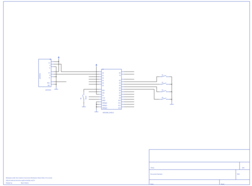Project Description
Main Project Image
The project owner hasn't added main project image yet.
Project description
The Joystick Shield sits on top of your Arduino and turns it into a simple controller. Five momentary push buttons (4+ joystick select button) and a two-axis thumb joystick gives your Arduino functionality on the level of old .
The momentary push buttons are connected to Arduino digital pins 2-6; when pressed they will pull the pin low. Vertical movement of the joystick will produce a proportional analog voltage on analog pin 0, likewise, horizontal movement of the joystick can be tracked on analog pin 1.
This product is only the Joystick Shield PCB - you'll need to purchase the buttons and joystick separately, and assemble the controller yourself. Here's what you'll need in addition to the shield:
Project description, more information and ordering can be found at https://www.sparkfun.com/products/9824
Momentary Push Button Switch - 12mm Square: http://www.sparkfun.com/commerce/product_info.php?products_id=9190
Thumb Joystick: http://www.sparkfun.com/commerce/product_info.php?products_id=9032
Mini Push Button Switch: http://www.sparkfun.com/commerce/product_info.php?products_id=97
6-pin Arduino Stackable Header: http://www.sparkfun.com/commerce/product_info.php?products_id=9280
8-pin Arduino Stackable Header: http://www.sparkfun.com/commerce/product_info.php?products_id=9279
Arduino Sample Sketch: http://www.sparkfun.com/Code/Joystick_Shield_Example.zip
Gallery
The project owner hasn't added any images yet.
Design Files
Embed Code
Component (9)
Qty
Description
SparkFun:FRAME-LETTER:
FRAME1
1
SparkFun:FRAME-LETTER:
SparkFun:ARDUINO_SHIELD:LABEL
U1
1
SparkFun:ARDUINO_SHIELD:LABEL
SparkFun:JOYSTICK:PTH
U2
1
SparkFun:JOYSTICK:PTH
SparkFun:LOGO-SFE:NEW
JP1
1
SparkFun:LOGO-SFE:NEW