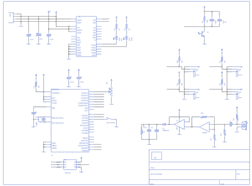Project Description
Main Project Image
The project owner hasn't added main project image yet.
Project description
The PicoBoard allows you to create interactions with various sensors. Using the Scratch programming language, you can easily create simple interactive programs based on the input from sensors. The PicoBoard incorporates a light sensor, sound sensor, a button and a slider, as well as 4 additional inputs that can sense electrical resistance via included cables.
Project description, more information and ordering can be found at https://www.sparkfun.com/products/10311
Firmware: http://dlnmh9ip6v2uc.cloudfront.net/datasheets/Widgets/PicoboardFirmware.zip
Product Page: http://www.picocricket.com/picoboard.html
Scratch Homepage: http://scratch.mit.edu/
Getting Started: http://www.picocricket.com/pdfs/Getting_Started_With_PicoBoards.pdf
PicoBoard Setup: http://www.picocricket.com/picoboardsetupUSB.html
Gallery
The project owner hasn't added any images yet.
Design Files
Embed Code
Component (21)
Qty
Description
SparkFun:FRAME-LETTER:
FRAME1
1
SparkFun:FRAME-LETTER:
SparkFun:LOGO-SFE:NEW
JP1
1
SparkFun:LOGO-SFE:NEW
SparkFun:USB:SMD
X1
1
SparkFun:USB:SMD
SparkFun:CAP:0402-CAP
C2, C1, C3, C4, C6, C8, C9, C10, C7, C11
10
SparkFun:CAP:0402-CAP