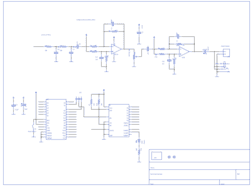Project Description
Main Project Image
The project owner hasn't added main project image yet.
Project description
The VoiceBox Shield can be mounted on top of your Arduino board to give it access to all of the capabilities of the voice and sound synthesizer. The Voice Box Shield uses the SpeakJet chip to convert serial commands into a great robot-sounding voice.
Populated on the VoiceBox Shield are the SpeakJet IC, a two stage audio amplifier with a potentiometer to set the gain and a standard 3.5mm audio output jack. Simply connect a speaker to the output jack and get your Arduino-bot talking with very minimal work!
You can control the SpeakJet through either its serial line, or the eight event input lines which are connected to digital pins 5-12. A 3-way jumper allows you to connect either the software (D2) or hardware (D1) TX pin of the Arduino to the SpeakJet's serial input.
Also included on the shield are a grid of 0.1" pitch through-holes for prototyping as well as the Arduino's reset button. Headers are not included, we recommend the and .
Project description, more information and ordering can be found at https://www.sparkfun.com/products/10661
Example Code: http://www.sparkfun.com/Code/SpeakJet_Sample.zip
Listen to the SpeakJet!: http://www.youtube.com/watch?v=Eo3hEKAOxeg
Talking Wireless Server Tutorial: http://www.sparkfun.com/commerce/tutorial_info.php?tutorials_id=158
SpeakJet User's Guide: http://www.sparkfun.com/datasheets/Components/General/speakjet-usermanual.pdf
SpeakJet Dictionary: http://www.sparkfun.com/datasheets/Components/General/SpeakJet-dictionary.zip
Tutorial: http://www.sparkfun.com/commerce/tutorial_info.php?tutorials_id=166
Listen in MP3 Format: http://dlnmh9ip6v2uc.cloudfront.net/datasheets/Dev/Arduino/Shields/SpeakJetTalking.mp3
Gallery
The project owner hasn't added any images yet.
Design Files
Embed Code
Component (19)
Qty
Description
SparkFun:FRAME-LETTER:
FRAME1
1
SparkFun:FRAME-LETTER:
SparkFun:LOGO-SFE:NEW
JP1
1
SparkFun:LOGO-SFE:NEW
SparkFun:ARDUINO_SHIELD:LABEL
U1
1
SparkFun:ARDUINO_SHIELD:LABEL
SparkFun:SPEAKJET:SMD_WIDE
U2
1
SparkFun:SPEAKJET:SMD_WIDE