Quickstart Guide
It's easy to start building with Upverter.
Quickstart Guide
Navigation
It's easy to navigate the workspace.
Zoom in and out using your mouse or the plus or minus buttons. Click and drag the grid to move the position of your design. If you need help click the question mark button to access a comprehensive user manual.

Modules
Choose from over 100 modules to create your design. Drag and drop them onto your workspace and see your design with real world 3D views.

Support Files
Free cloud based CAD viewer with unlimited storage for all of your designs. Access and download AutoBSP, AutoDoc, BOM and CAD files anytime on any browser.

Board Builder
Choose processors, sensors, networking, and more. to create a board in minutes. Then add power and adjust your layout in the workspace.
No routing required!

Color Codes
Color coded indicators keep you updated on the status of your design. Upverter confirms your designs and flags missing modules to ensure optimal software compatibility.

Template Library
Kickstart your next project by editing an existing design to meet your requirements. Get inspiration from our engineers and easily share concepts with others.
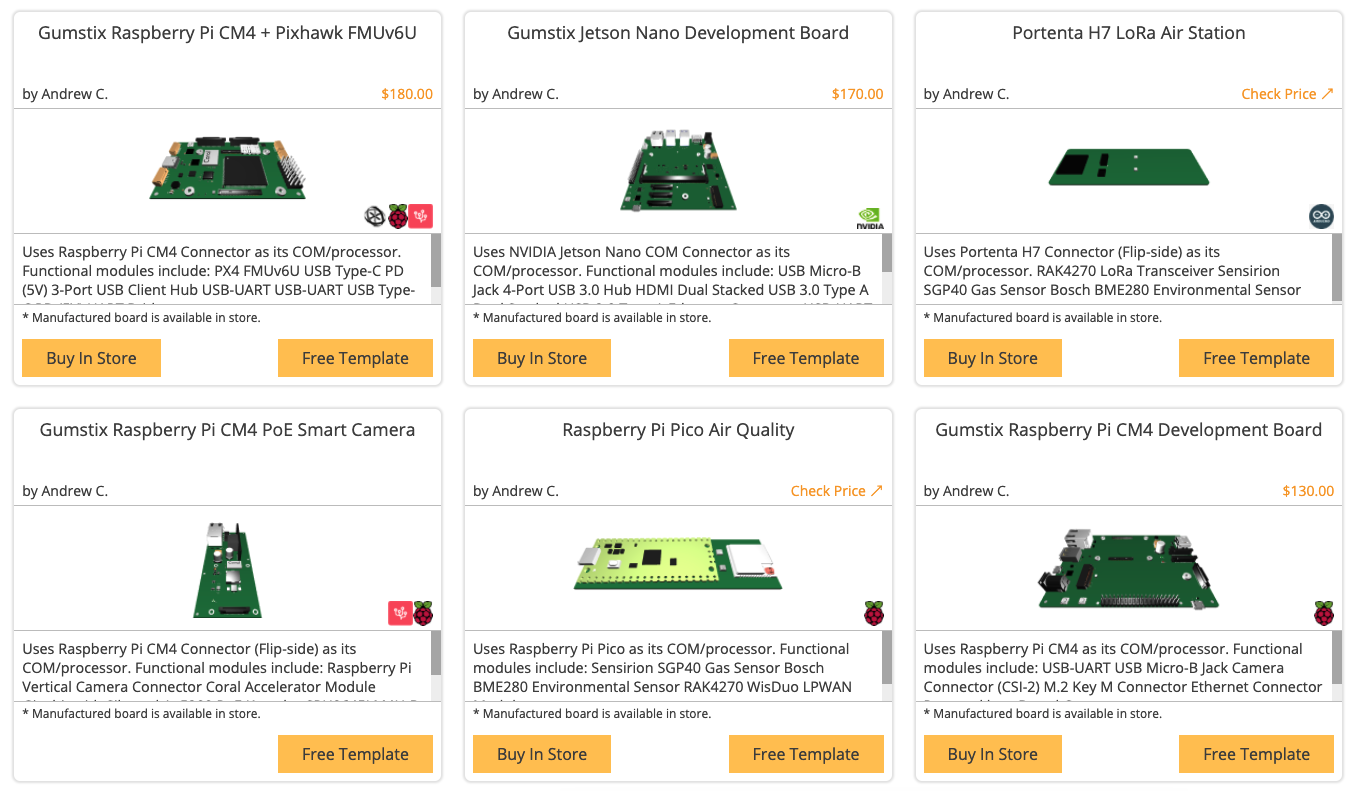
Frequently Asked Questions:
Design:
Can you provide custom support if needed?
Yes!
We are happy to work with you to ensure the application supports components critical to your business.
Make sure to send us an email with the request and we will reach out to you on a case by case basis.
Why is my board outlined in yellow?
The module is yellow because all the required connection are not yet satisfied. It also means that a module already in the board can satisfy the requirement of the yellow module. To make the module green, click on the module, check all the flags and see which ones are yellow, click on it, and make the connection.
Why is my board outlined in red?
The module is red because it has a requirement that cannot be satisfied by the existing modules currently on the board. To make the module yellow, click on the module, check all the flags and see which ones are still red, click on it, then the module library will display all the modules that could satisfy the requirement. Choose one required for your design and place it on the board.
How complex can a design be?
Designs can range from simple single-sensor designs to highly complex multi-CPU multi-connector systems. Upverter manages all size and component optimization, ending up with a multi-layer device with components on both sides.
Currently, we only handle up to six layers of PCB. If you would need more than 6 layers, do send us a message and we would love to discuss it with you.
Are modules placed on both sides of the board?
Yes. Modules have components on both sides of the board. You can view the components on both side by using the 3D preview. For user interface elements like LED and push buttons, you can specify whether the component is on the top-side or flip-side and you can use dimensional constraints for exact placement of those elements.
What COMs & Networking do you support?
Upverter supports a wide range of popular computer-on-module and processors (not just our own) from a variety of companies like Intel, NXP, Toradex, Raspberry Pi, Qualcomm, Texas Instruments, and so on. If you need something that isn’t yet supported, please contact us.
For off-board communications, Upverter supports Ethernet from 10/100 through GigE, and modules with wireless 802.11 (a/b/g/n), Bluetooth, and BLE; RF Serial communications and 4G-LTE.
Do you support lithium-ion batteries?
Upverter will not place a lithium-ion battery directly on an embedded system design due to potential temperature issues. You can, however, connect a lithium-ion battery to your embedded system that is part of your device design and is located off-board.
What about software for my custom board?
We will provide you with a custom Kernel image that will boot up your Upverter board.
When you receive your board, download the image we provide, and boot up your board. This is what we think is the real magic of Upverter.
I don’t see a module or sensor that I need?
Upverter supports a wide range of components and sensors from a variety of companies like Intel, NXP, Toradex, Raspberry Pi, Qualcomm, Texas Instruments, and so on. We are constantly adding modules to the Upverter library.
But if you don’t find a module you need, please don’t hesitate to contact us and we might be able to add it for you. Of course, any new module that is not readily available may extend the delivery period.
Manufacturing:
What are target production volumes?
Production runs are generally between 3-100,000 units; for higher volumes, please contact us directly.
How do I get all the production information necessary to produce a board?
You do not have to worry about production information like layouts, schematics, gerbers, and even the bill of materials. Upverter manages the engineering process all the way through to production and supply chain integration. We work with our professional manufacturing partners to produce your production-quality board.
Does Upverter Engineering verify my design?
We verify all aspects of the device, from routing between modules up to operating system and documentation. We ensure that your board is fully quality-checked before shipping.
Do I retain rights to my board design if I submit it for manufacturing?
The manufacturing process entails the granting of a limited, non-transferable license. Just as is done in art publishing, you grant Upverter a limited, non-transferable license to have us make, sell, reproduce, distribute and display your design as applied to (i) manufacturing hardware based on your design, either at your request or at the request of your explicit or implicit designee, and (ii) sharing your design with third parties of your choosing.
Is my IP protected?
Yes! You have the opportunity to share a design with the community-at-large or even share a design with just specific people on your project but you are never forced to share your design, IPs are strictly protected when designs aren’t shared.
If I want to reorder more boards, will I need to pay the engineering fee again?
Sometimes. There will be no setup fee for repeat volume orders of quantities over 100 units with no changes to the original board. For orders of quantities less than 100 boards, we charge $999 for fabrication fee. You may also refer to our Upverter Orders page for more information.
Do I get schematics and software support?
Yes! The design environment is free to use, customers get direct access to schematics, BOMs, or Gerber files. You will also get complete technical documentation needed to start programming for your new custom device at no charge.
Can Upverter put a unique identifier on each board in a production run?
Yes! This is an extremely powerful capability that lets you track a customer down to the unique board level. For example, a customer can launch your authenticated software control panel right out-of-the-box.